- Published on
Improving Document Processing with Docling: A Practical Example
Docling is an interesting new tool for converting documents to Markdown/JSON.
From the README:
Reads popular document formats (PDF, DOCX, PPTX, Images, HTML, AsciiDoc, Markdown) and exports to Markdown and JSON.
I tried the CLI interface (it also has a Python interface), and it worked well!
Why do I think it's interesting?
Improving document ingestion for LLMs or RAG systems is key to getting good answers, and this tool represents a big improvement in that area.
Demo
Installation
Note: Installation may take some time.
pipx install docling
Usage
The CLI usage is simple. Just pass the file you want to convert as an argument:
docling table.pdf
This generates an .md file.
For example, using this sample PDF:
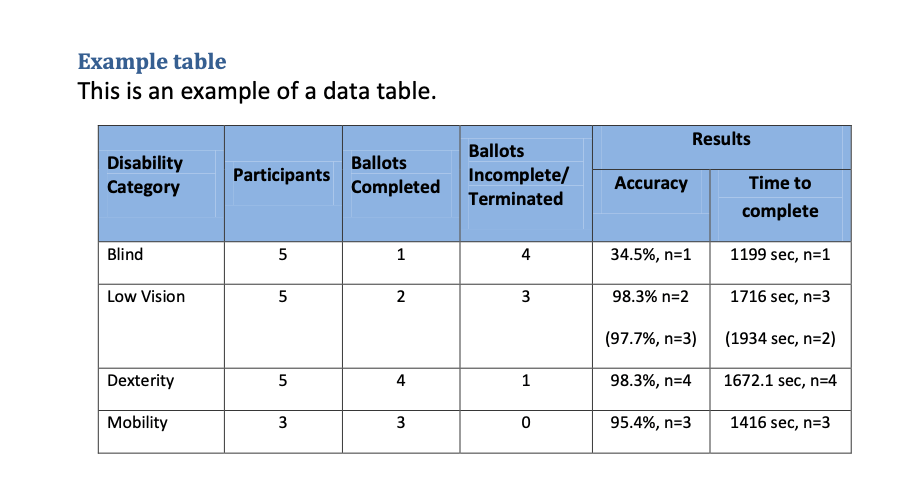
Resulting Markdown:
## Example table
## This is an example of a data table.
| Disability | Participants | Ballots | Ballots | Results Time to | Results Time to |
| ---------- | ------------ | --------- | ---------------------- | --------------- | --------------- |
| Category | | Completed | Incomplete/ Terminated | Accuracy | complete |
| Blind | 5 | 1 | 4 | 34.5%, n=1 | 1199 sec, n=1 |
| Low Vision | 5 | 2 | 3 | 98.3% n=2 | 1716 sec, n=3 |
| Dexterity | 5 | 4 | 1 | 98.3%, n=4 | 1672.1 sec, n=4 |
| Mobility | 3 | 3 | 0 | 95.4%, n=3 | 1416 sec, n=3 |
While it's not perfect, it's a significant improvement over what I used to do in the past with pdftotext:
pdftotext table.pdf
Which resulted in:
Example table
This is an example of a data table.
Results
Participants
Ballots
Completed
Ballots
Incomplete/
Terminated
Blind
5
1
4
34.5%, n=1
1199 sec, n=1
Low Vision
5
2
3
98.3% n=2
1716 sec, n=3
(97.7%, n=3)
(1934 sec, n=2)
Disability
Category
Accuracy
Time to
complete
Dexterity
5
4
1
98.3%, n=4
1672.1 sec, n=4
Mobility
3
3
0
95.4%, n=3
1416 sec, n=3